If you want to add or edit a credit card, you do it easily in your client area.
Follow these instructions.
1) Login to your Falconost.com account by accessing the Client Area https://www.falconost.com/billing/clientarea.php
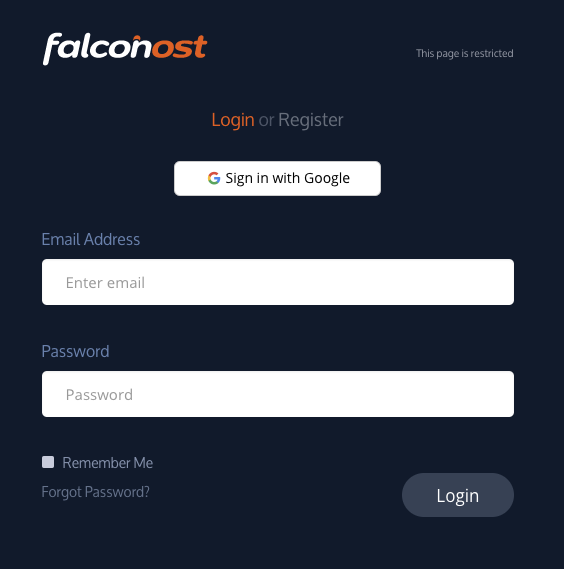
2) Click over the “Billing” tab on the menu and select “Manage Credit Card”
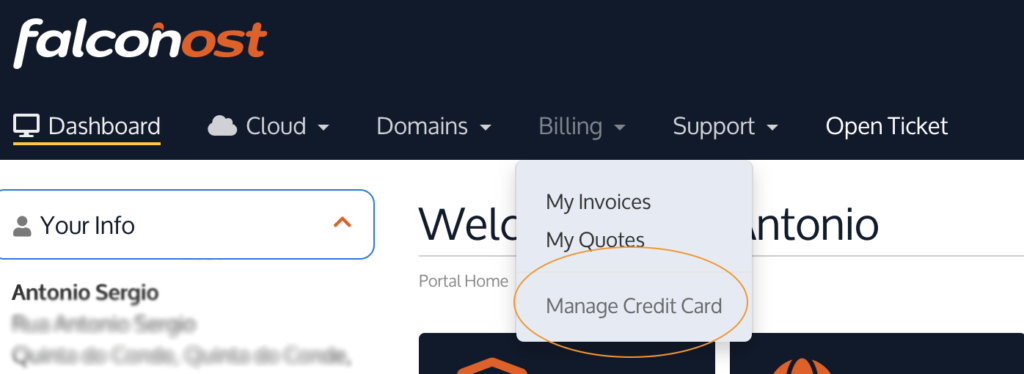
3) And then click over “Add New Credit Card”.
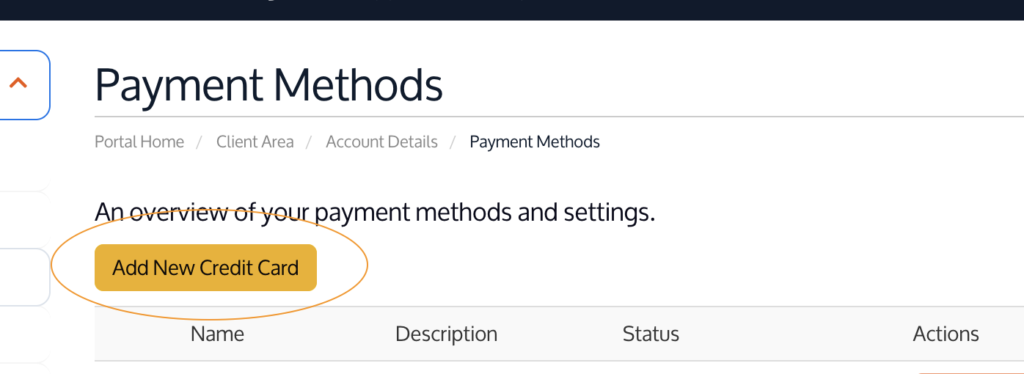
4) On the next page, add your new card details and check your billing address.

5) And then click over the “Save Changes” and finish.
6) If you want to edit your existing card, just click over the “Edit” on the previous page to edit your card.
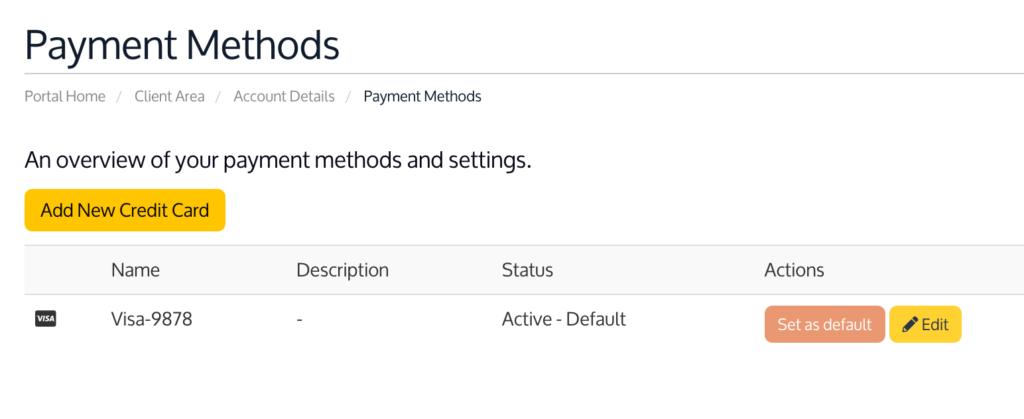
in Billing